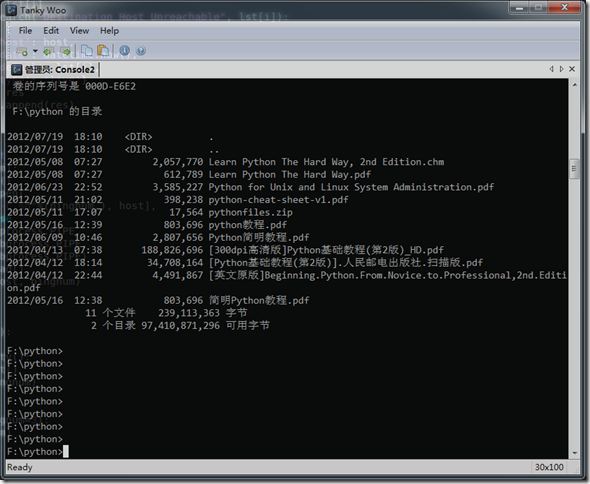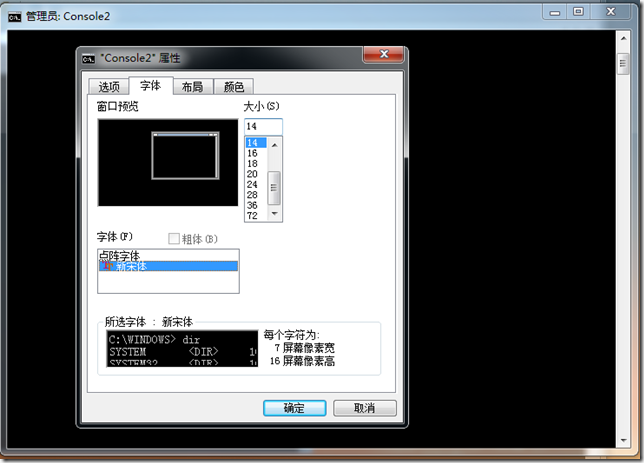这篇博客是从旧博客 WordPress 迁移过来,内容可能存在转换异常。
今天在看IPython的文档时,看见它推荐了Console2这款代替cmd的软件。
在Console2的主页上有关于它的简介:
> > Console is a Windows console window enhancement. Console features include: multiple tabs, text editor-like text selection, different background types, alpha and color-key transparency, configurable font, different window styles > >
这是我的截图:
刚下载完解压后,发现全部错位了,于是搜了下,原来是中文字符的问题。
于是在它自带的帮助文档—>Setting—>Language Setting里找到了解决方法:
> > Open Control Panel and run "Regional and Language options". Go to "Advanced" tab. In the "Language for non-Unicode programs" find your language. This is especially critical for double width character languages. Click OK. you may get a dialog saying that required files are already installed on the hard disk. You can click 'yes' here to skip installing language files from a Windows CD/DVD. After that you will get 'restart computer' dialog. Click yes > >
意思就是:
> > 点击View –> Console Window ,这时会打开cmd,点击属性,切换到字体选项卡,选择“新宋体”,确定,然后就OK了。 > >
如果经常用在Windows下用到cmd的,可以换这个试试。
在开源中国也提到了其他解决中文错位的方法:http://www.oschina.net/p/console
Console2的主页:http://sourceforge.net/projects/console/